AIMS:
STONY BROOK'S NEW PARKING MANAGEMENT SYSTEM
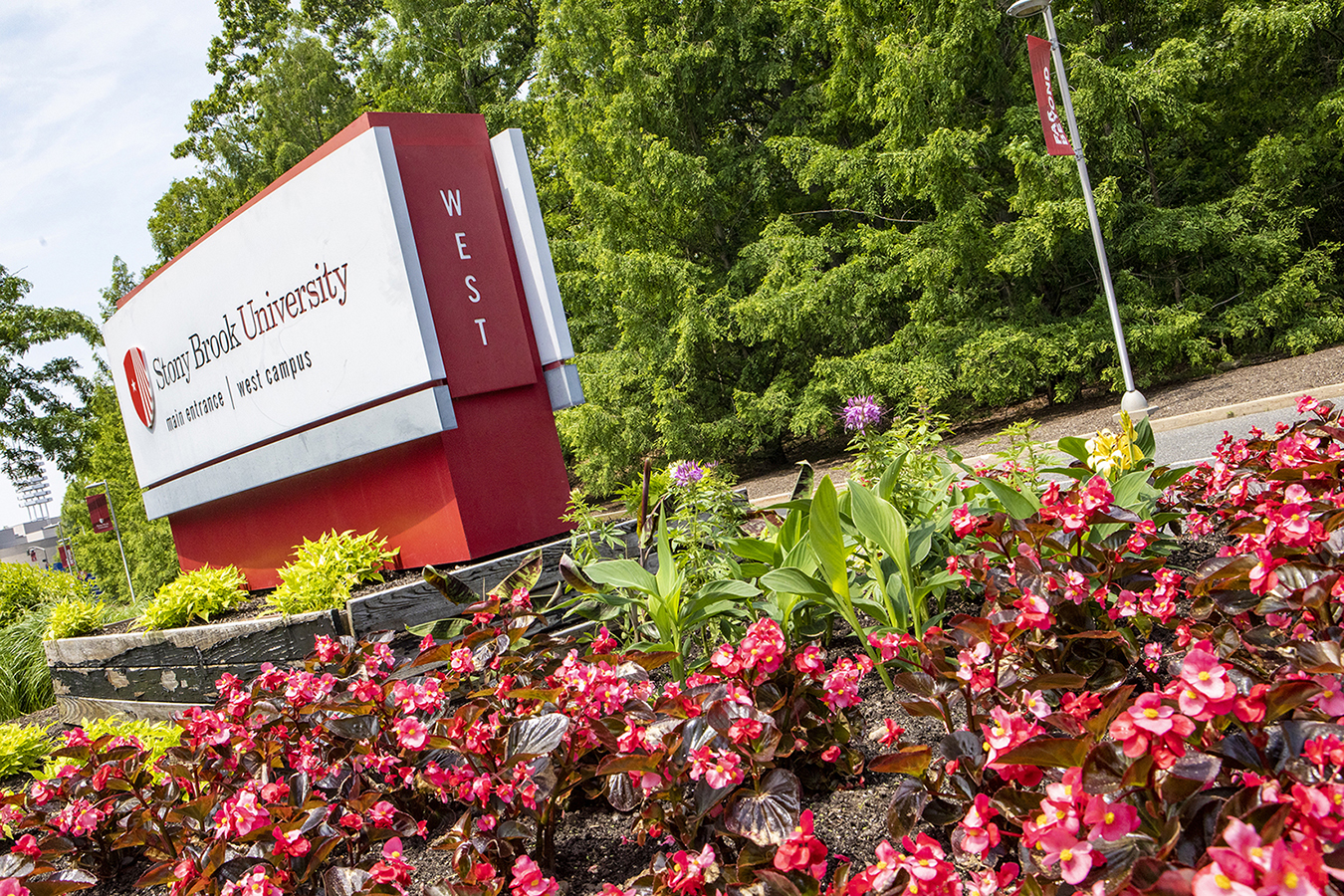
KEY CHANGES
- Virtual permits (no more hang tags)!
- Easily manage vehicle information
- Request permit cancellations online
- Recurring credit charges - those who pay for parking monthly by credit card can opt to be automatically charged each month through recurring credit card payments
PHASED
ROLLOUT
HOW TO
REGISTER
FREQUENTLY
ASKED QUESTIONS
WEST, SOUTH, R&D CAMPUS NON-GATED
ADMIN / LIFE SCIENCES
EAST CAMPUS
Phase 1: West, South, and R&D Campus NON-GATED
January 15, 2025
This applies to everyone who parks on West, South, and/or R&D Campuses who does not utilize a gated facility (Administration Garage, Life Sciences lot, East Campus facilities).
**Faculty and staff who park in gated facilities, but also have a hang tag (which allows them to park in designated Faculty/Staff spaces) should NOT register at this time. Instead, please KEEP your hang tag until Phase 2 or 3 begins.**
- Faculty and staff: Employees must register both for your vehicle and for your permit by January 31, 2025. Upon login, you will see your eligible permit.
- Students: ALL Spring '25 semester sales will occur in the new parking management system. Please note, students must register their vehicle in the new system, regardless of permit type.
phase 2: Admin Garage and Life Sciences Lot
January 27, 2025
- If you are currently assigned to the Administration Garage, or Life Sciences Lot, you will have to register for both your vehicle and for your permit. Upon login, you will see the Administration Garage permit or Life Sciences permit available for order. Please note, registering for this permit will also give you access to the designated "Faculty/Staff" spots on West, South, and R&D campuses, including Lot 40.
- Please note, if you also have access to East Campus parking facilities, this does NOT apply to you at this time.
- Departments that currently use validation stickers for the Administration Garage must contact parking@stonybrook.edu.
Phase 3: East Campus
March 5, 2025 Group 1 (Lot 40 Parking Patrons)
March 13, 2025 Group 2 (SBUH employees)
This applies to all East Campus parkers (including those who park in Lot 40). You will have to register both your vehicle and for your permit. Upon login, you will see your current permit available to order. Please note, registering for this permit will also give you access to the designated Faculty/Staff spots on West, South, and R&D campuses.
HOW TO USE THE NEW PARKING MANAGEMENT SYSTEM

- Click the "login" button on the parking portal home page.
- Using your NetID, log in to the system.
- Once successfully logged in, the default view is your account page. Click on "Order Permits" towards the bottom of the page.
- Agree to the "Terms of Service." Read and click "Confirm."
- Select your permit, or add your name to the waiting list for your selected permit type.
- Select your vehicle(s) or click "Add Vehicle." Then enter your vehicle information and confirm.
- Click "Add Permit to Cart" then after confirming your information is correct click "Checkout."
- Your transaction is complete when you see a receipt transaction number on the screen and at least one (1) permit and one (1) vehicle on the account in the left navigation on the screen.
